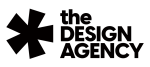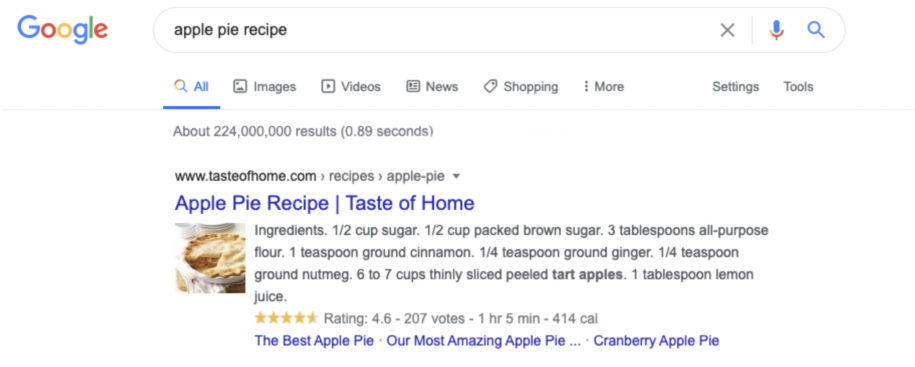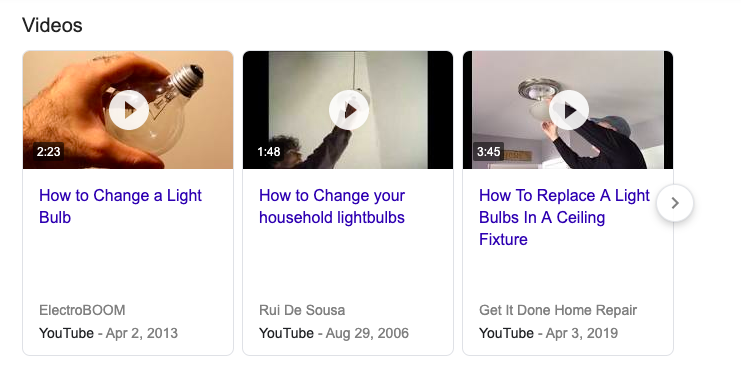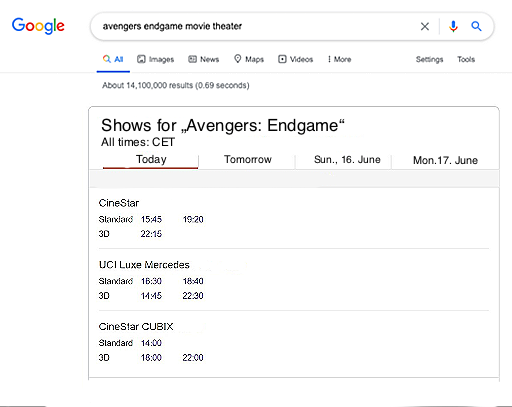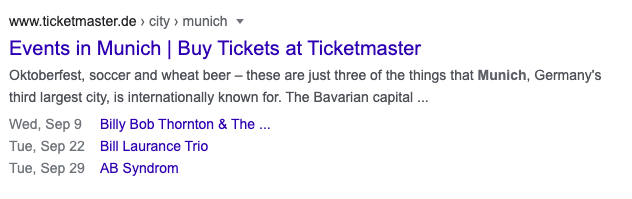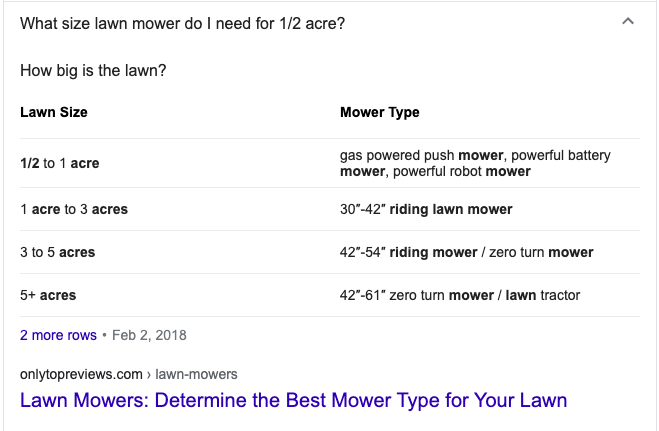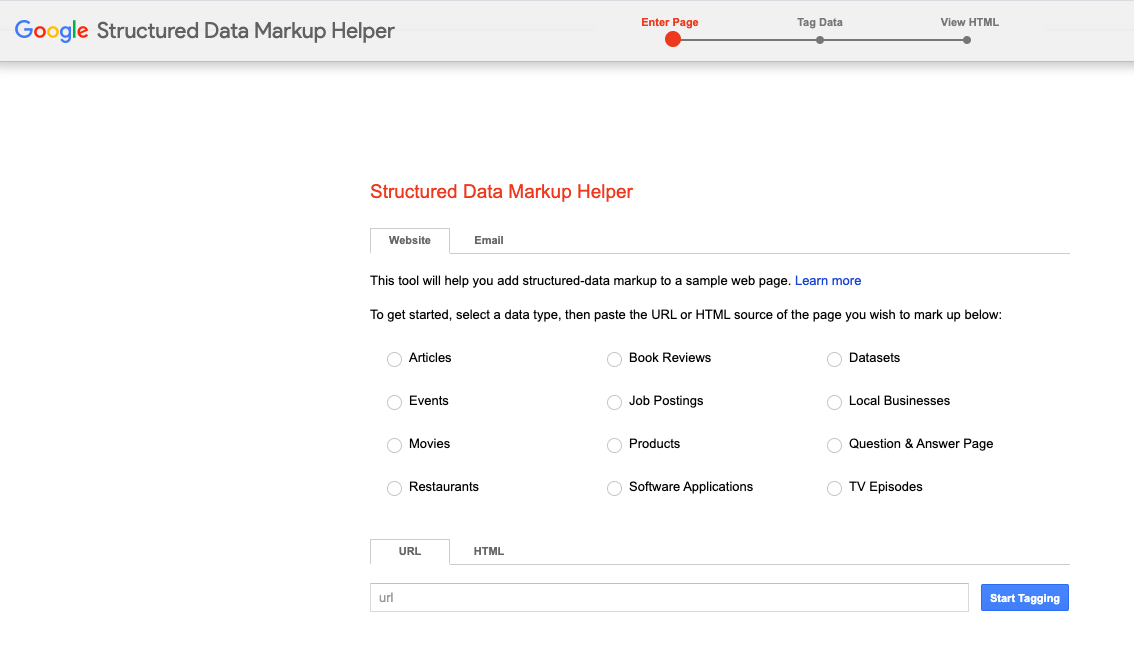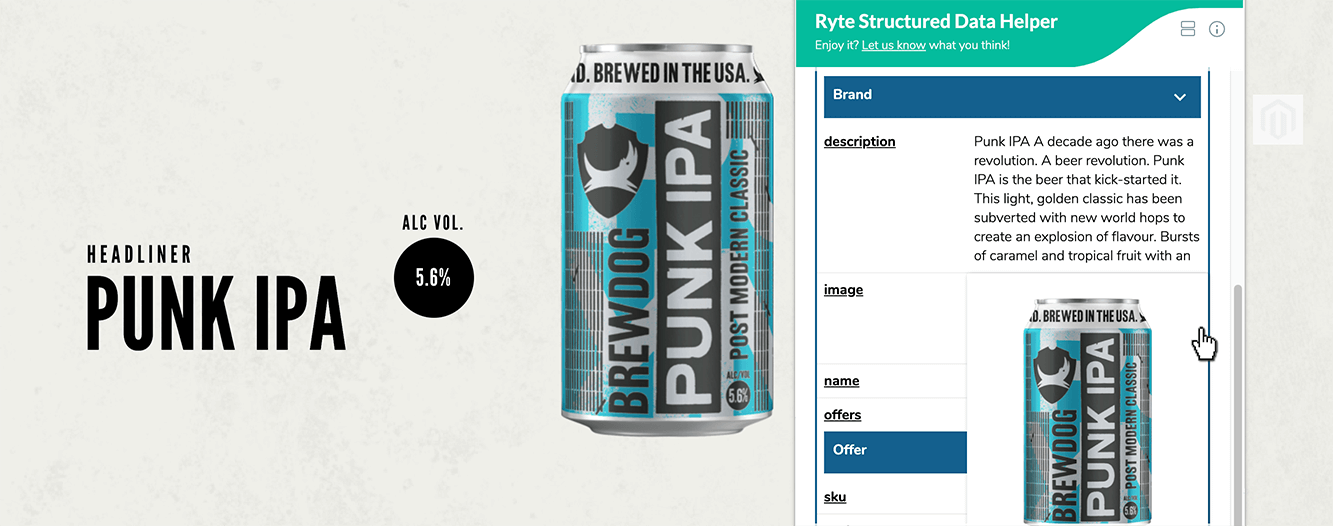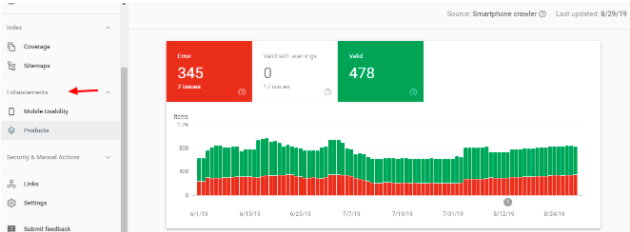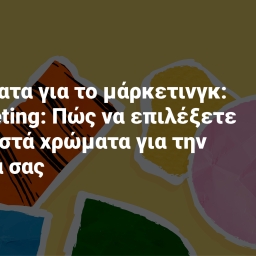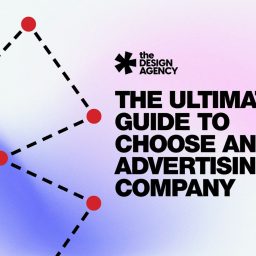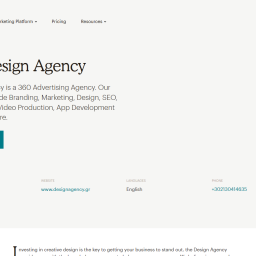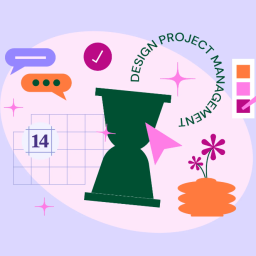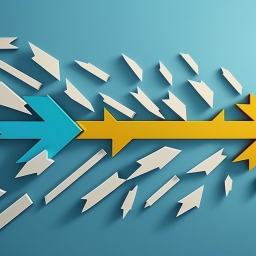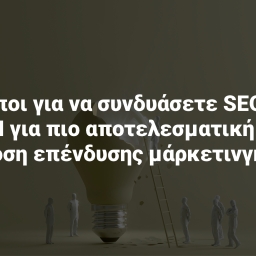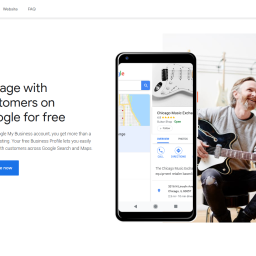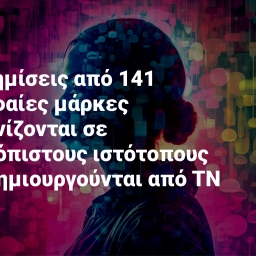The Ultimate Guide to Structured Data or else how to “boost” the Search Engine Results Pages (SERP)
Structured data plays an increasingly important role in the high information content of SERPs. Wouldn’t you rather click on a search result with star ratings or were you inspired by a delicious recipe in the SERPs? But how does this data get into the SERPs and what can you do about it? With this Structured Data Guide you will get all important answers to these questions.
What is structured data?
At first, the term “structured data” sounds very technical and bureaucratic. However, it conceals something very simple: structured data is data from websites that is standardized and classified with so-called “markups.” These HTML or JavaScript markups tell search engines which category information belongs to or should be classified, for example, “house number,” “picture,” or “author.” This structured way (hence the term “structured data”) to specify a category and a corresponding property makes it much easier for search engines to process, accumulate, and prepare the information to then display as a rich snippet in the SERPs.
Structured Data enables search engines to capture and process large amounts of data and information very quickly. At the same time, structured data markup helps search engines better understand information on websites. There are different formats for structured data you can choose from that are recognized by the most common search engines. So there are certain standards for creating structured data.
You can picture structured data markups for search engines like this: You draw a picture. In this picture, different elements are already clearly visible, but to make sure that as many viewers as possible can immediately see what it is, you add small post-it notes to the components of your picture. On these pieces of paper, there are categories and the corresponding description. For example, if you draw a table, you could write “Furnishings: Table” on a post-it note.
Search engines like Google benefit enormously from “delivering” this structured data as they can process this data themselves and present users with the exact information they are searching for.
Where does Google use structured data in the SERPs?
Almost every time you perform a Google search, Structured Data comes into play. Google is constantly testing new display options and expanding its capabilities in handling structured data. Here are some examples of Structured Data in Google’s SERPs:
1. Recipe: Google can read out marked-up recipe information as well as pictures of recipes and present the data in the search snippet.
Figure 1. Rich snippet based on structured data for recipes.
2. Rich video snippets: These videos are displayed directly in the Google SERPs with a play button. The user learns when and by whom the video was published and how long it is.
Figure 2. Rich video snippets for YouTube clips.
3. Movies and films: Google can extract the screening times of movies from existing structured data and display them in the SERPs.
Figure 3. Structured data for cinema screenings.
4. Rich snippets for event dates:If events are correctly marked up, Google can use this information to display a rich snippet.
Figure 4. Rich snippets for events.
5. Google Featured Snippets: With Featured Snippets, Google provides users with quick and easy answers to specific questions. Google also uses structured data to answer these questions.
Figure 5. Google Featured Snippet.
IMPORTANT: Even if you mark up content on your website with certain formats for displaying structured data, there is no guarantee that Google will take these into account. However, the use of correct syntax and designation in the markup is a prerequisite for displaying structured data at all!
Why is structured data important?
As you can see from the example above, structured data offers you the possibility to become much more conspicuous in the SERPs. In doing so, these elements – star rating stars, pictures, or prices – encourage users to click on your search result, therefore increasing your CTRs in the SERPs. This effect should not be underestimated. Think about your own experience when searching for articles. Wouldn’t you rather click on a search result with a picture or star ratings?
Google is now very good at reading and processing content on websites. Keep in mind that you can facilitate Google’s indexing of information not only with the help of markup. Therefore, pay attention to the following aspects when optimizing the onpage:
- Use bullet point lists for a short summary of a product or article highlights.
- Create overview tables for product comparisons.
- Use h-tags to mark your headlines.
- Offer Google short definitions and summaries on specific issues.
- Formulate specific questions in headlines. Use questions that a user could actually ask.
As you can see, there are other ways to make it easier for users and Google to search for information besides structured data. That’s why you should not lose sight of these aspects in your efforts for structured data!
What formats are available for structured data?
There are many different ways to markup structured data on your website. Google mostly uses schema.org, but note that not all properties described on schema.org are used by Google.
Currently the following markups are supported by Google:
Structured Data Markups supported by Google:
- Editorial articles
- Navigation paths
- Books
- Carousel display
- Company contact
- Courses
- Reviews by critics
- Data sets
- Evaluation of employers
- Events
- Fact check
- Job advertisement
- Livestream
- Local company
- Logo
- Media
- Profession
- Product
- Q&A page
- Recipe
- Reviews
- Sitelinks with search field
- Software app
- Videos
Google supports the following structured data formats:
- JSON-LD: This is JavaScript that is built into the source code of the target page. The script refers to text visible to users and gives search engines useful additional information about what data is on the page. The advantage of JSON-LD is that structured data can be integrated dynamically.
- microdata: microdata are HTML elements that can be used to mark up visible text on a website. The elements always refer to a so-called “type,” which in turn contains various “properties.”
- RDFa: This format is an extension of HTML 5. The HTML attributes are added to the visible text elements.
Let’s say you would like to product reviews for an item from your online shop to be displayed in the SERPs. The structured data for it could look like this in the different structured data formats:
| Text on your website | Microdata | JSON-LD |
| 4.5 Star – 1,500 reviews |
<div itemprop=”aggregateRating” itemscope itemtype=”http://schema.org/ AggregateRating”> <span Sterne – Reviews |
<script type=”application/ld+json”>
{ |
Let’s assume you have a local business whose address data you want to markup. The advantage of markup is that you can submit your business address to Google:
| Text on your website | Microdata | JSON-LD |
| Meine Firma GmbH
Die Straße 123 www.meineseite.de |
<div itemscope itemtype= “http://schema.org/LocalBusiness”> <p><strong itemprop= <span itemprop= <span itemprop= <span itemprop= </br> <span itemprop= <a href= <span itemprop= <i class=”fa fa-globe fa- “> |
<script type=”application/ld+json”>
{ |
As you can see, structured data always refers to a specific type, which then contains different properties.
How do I implement structured data on my website?
To display structured data for your URLs, the corresponding content must be marked with markup on each page.
To configure markup for your URLs, you can use the Google Structured Data Markup Helper. It will walk you through the process of creating markup for you in microdata HTML or as a JSON-LD script.
Figure 6. Google Structured Data Markup Helper
For many CMS there are now separate plug-ins to mark up structured data.
- Structured Data Plugins for WordPress:
- Structured Data Erweiterungen für Typo3:
If you run an online shop, many developers for online shop systems offer corresponding plugins or extensions. The advantage of these “ready-made solutions” is that they’ve already been tested so the error rate is lower.
You can use the Google Code Lab to try it out.
Why is my structured data not displayed?
Structured Data does not guarantee a rich result
Just because you’ve added structured data to your page does not guarantee that it will be shown in the SERPs as a rich snippet.
Why? Google is constantly testing the performance of snippets in the search engine results pages. If, in these tests, the rich snippets does not produce a better search result, Google may forgo displaying the Structured Data. Since the search always depends on the user, the location and the device used, it’s not guaranteed that your users will see the same structured data in the SERPs every time they search.
Your structured data may be implemented incorrectly
As a matter of principle, Google always checks whether the data marked with markup reflects the content of the page. If this is not the case, the rich snippets will not be displayed. The same goes if you’ve marked up data, that is not visible to users on the frontend of the website.
For these reasons it’s important that you always check your structured data after embedding.
Structured Data guidelines
In order for your structured data to be displayed in the Google search results, certain guidelines must be followed. If you violate Google’s policies and use structured data for spam purposes, you risk losing rankings.
-
- Use RDFa, Microdata or JSON-LD to add Structured Data.
- Let the Googlebot crawl your data. Make sure that the crawling is not hindered by the robots.txt or a “noindex” tag.
- Make sure that the content you tag is up-to-date and correct.
- Follow the general Webmaster Guidelines.
- Do not publish fake reviews or ratings.
- Do not tag any illegal content.
- Use all required properties.
- If possible, use all recommended properties.
- Try to use the most suitable type and property names from schema.org for your content.
- If you mark up images, they must be crawlable and indexable.
- If you mark up elements in lists, all other elements must be markupable.
A detailed overview of Google’s technical guidelines for structured data can be found here.
Structured Data for eCommerce websites
If you run an online shop, you should use structured data for products. This allows you to display ratings as well as prices, price ranges, and availability. Of course, it is important that the respective products also receive ratings. Therefore, you should make sure that you have rating options in advance.
Google can now also display structured data in Google Image Search. This increases the chances that your products will be clicked on there as well.
Structured Data for Informative websites
If your website has news or editorial articles, you should definitely use the article markup. In addition to the structured specification of article information and information about the author, AMP data can also be marked so that your articles appear in the “news carousel” of the web search.
Structured Data for Local SEO
Structured data is particularly suitable for local companies. Google can then use this data in Google Maps and web search. It is important that you follow the NAP rule and always enter company name, address and telephone number in the same way.
How to check your Structured Data
You can easily validate your page’s schema markup with the plugin the Ryte Structured Data Helper. It will clearly show you syntax errors, missing required properties, and all nested data in one location. You don’t even need to leave the page!
To use the Ryte Structured Data Helper, install the Chrome plugin. You will then see the Ryte logo appear in the extension bar. Visit any webpage, and click on the Ryte Structured Data Helper to see the Structured Data on the page. The parent item types will be highlighted and labeled in blue and errors are marked in red when a required property (for Google’s Rich Results) is missing. When a recommended property is missing, it will be flagged in orange.
Figure 7. The Ryte Structured Data Helper
Structured Data in the Google Search Console
The Google Search Console can help you control your structured data. The free tool detects markup on your site and shows you if there are any implementation errors. It is best to use it to check your structured data regularly. The GSC will automatically create a new section in the menu if the corresponding markup is included.
Figure 8. Structured Data error message for the category “Products” in the Google Search Console
Conclusion
Using Structured Data is a great way of improving your presence in the Google SERPs, making your snippet more attractive to users, and ultimately increasing your CTR. But don’t forget the basic SEO rules. Structured data only makes sense if the content created is up-to-date and offers value to the users. But if that is the case, Structured Data is the awesome choice for onpage optimization!